MessageEmbed
Description
If you have been around on Discord for a bit chances are you have seen these special messages. They have a colored border, are often sent by bots and have embedded images, text fields and other fancy stuff. @Discord
Create a message
Embed preview
Here is an example of what an embed may look like. We will go over their construction in the next part of this guide.
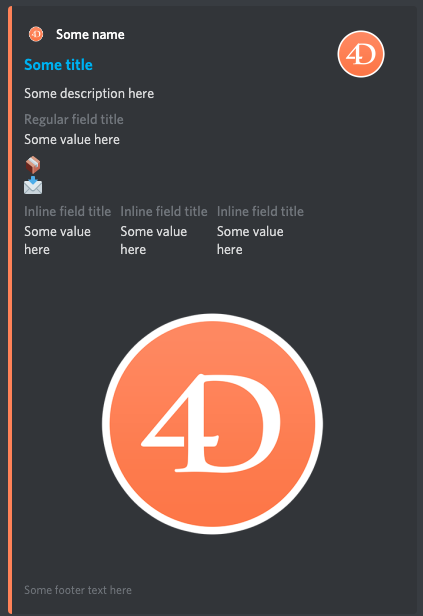
Using builder functions
Class MessageEmbed contains builder functions that you can chain for easy construction and manipulation of embed.
$exampleEmbed:=Discord .MessageEmbed.new()
$imageUrl:="https://fr.4d.com/sites/default/files/unknown_1.png"
$exampleEmbed.setColor(16483663)\
.setTitle("Some title")\
.setURL("https://4d.com/")\
.setAuthor(New object("name";"Some name";"icon_url";$imageUrl;"url";"https://4d.com/"))\
.setDescription("Some description here")\
.setThumbnail($imageUrl)\
.addFields(New collection(\
New object("name";"Regular field title";"value";"Some value here");\
New object("name";"📦";"value";"📩");\
New object("name";"Inline field title";"value";"Some value here";"inline";True);\
New object("name";"Inline field title";"value";"Some value here";"inline";True)\
))\
.addField(New object("name";"Inline field title";"value";"Some value here";"inline";True))\
.setImage($imageUrl)\
.setFooter(New object("text";"Some footer text here";"url";"https://fr.4d.com/sites/default/files/unknown_1.png"))
TIPS: You don’t need to include all the elements showcased above. If you want a simpler embed, just leave some out.