Form Object
Parse form JSON 4DForm files, to create classes, provide functions and why not generate some codes.
Macros
Form Event Case of
FormEvent type ahead macro generate Case of for form event code.
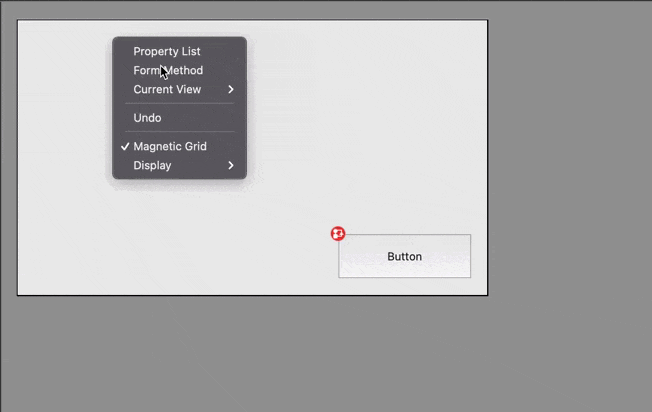
The macro will search the activated events in the corresponding 4DForm form file, before pasting the code.
Form objects classes instanciation
The base contains type ahead macro FormObjectToPasteBoard(to use in form default method) or Class Code To Pasteboard(FormCode class) form macro to generate some code to instanciate some classes by form objects.
For instance:
This["Button"]:=cs.button.new("Button")
This["Text"]:=cs.text.new("Text")
This["Combo Box"]:=cs.combo.new("Combo Box")
This["Combo Box1"]:=cs.combo.new("Combo Box1")
This["Button Grid"]:=cs.buttonGrid.new("Button Grid")
This["Thermometer1"]:=cs.progress.new("Thermometer1")
Css Macros
AppendFormToCss
Get all or selected object and add object name and class if missing in css main file
AssignClassMacro
Show a popup menu to select an existing class from css and apply to selected objects
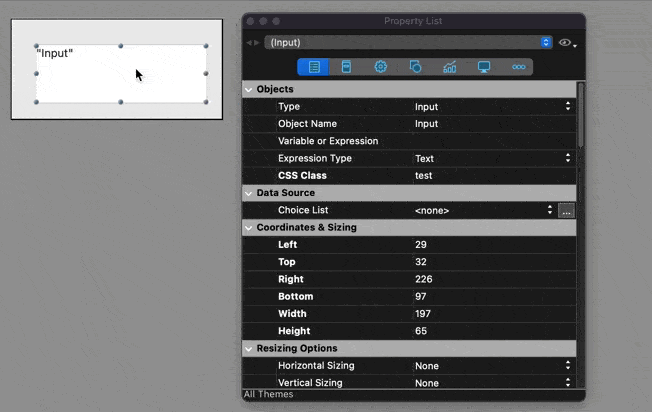
Use the code
Getting the current form object as instance of Form object
formParser:=formParser() // do only one time to get the parser
Then in form context
$form:=formParser.current()
Parsing a form ie. getting an instance of Form
by passing the form name
$form:=formParser.parse("MyFormName") // return your form object
by passing the 4DForm file
$formsFolder:=Folder(fk database folder).folder("Project/Sources/Forms")
$formFile:=$formsFolder.folder("FormButton").file("form.4DForm")
$form:=formParser.parse($formFile)
Parsing all forms
$forms:=formParser.parseAll() // collection of Form
Examples of usage
getting an object by its name in specific page
$myButton:=$form.pages[1].objects["Button0"] // instance of formParser.cs.Button (extends formParser.cs.Object)
and manipulate it with functions
There is a log of getter and setters for Object
$myButton.setVisible(False)
$myButton.setEnabled(False)
// or $myButton.apply(New object("visible"; False; "enabled"; False))
get an object without parsing form
Why? to get all function available in
Object
$myButton:=formParser.object("MyButtonName")
If you want to specify the type
$myButton:=formParser.object("MyButtonName", "button") // or formParser.button("MyButtonName")
generate event code
Using this code, the form method code will be replaced by a Case of on all available events. This code is used for the macro.
$form.setMethodCode($form.generateEventCode())
example of result
$eventCode:=Form event code
Case of
: ($eventCode=On Load)
: ($eventCode=On Page Change)
: ($eventCode=On Validate)
Else
End case






